Once you sign up, you can obtain your API key, by going to the dashboard section
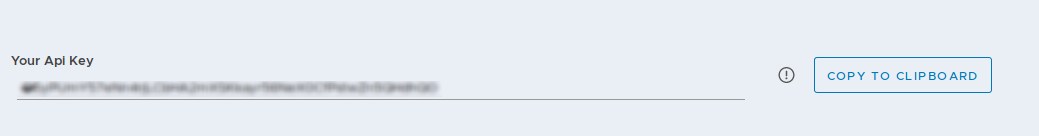
You can call the API with any http client of your choice using the API key.
Command line (using cUrl)
curl -v -o crop_example.jpeg -H "X-Imager-Key: YOUR_API_KEY" --data-binary @jpeg_image.jpg 'https://api.imager200.io/crop/sync?x0=100&y0=150&x1=350&y1=400'
SDKs
To make the interaction with API seamless, we are providing SDKs in several programming languages:
- Java: https://github.com/imager200/java-sdk
- Golang: https://github.com/imager200/go-sdk
- Python: https://github.com/imager200/python-sdk
- JavaScript (node.js): https://github.com/imager200/javascript-sdk