Google post operations require the user to perform the Google OAuth 2 flow in order to obtain the credentials. You will be redirected to Google login page in which you will need to authorize imager200 to access the service on your behalf.
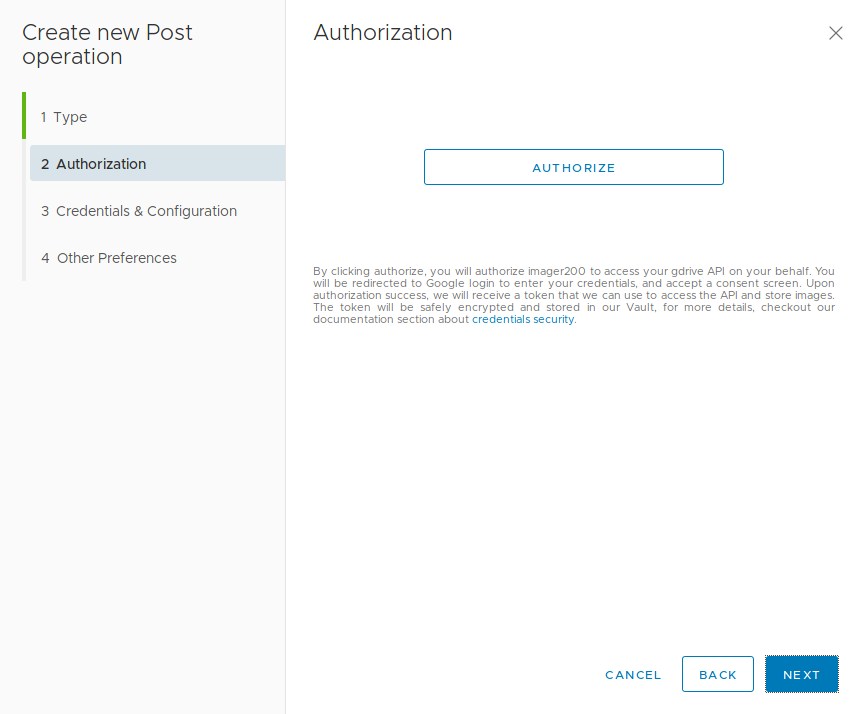
Once you click on Authorize, you will get the Google consent screen:
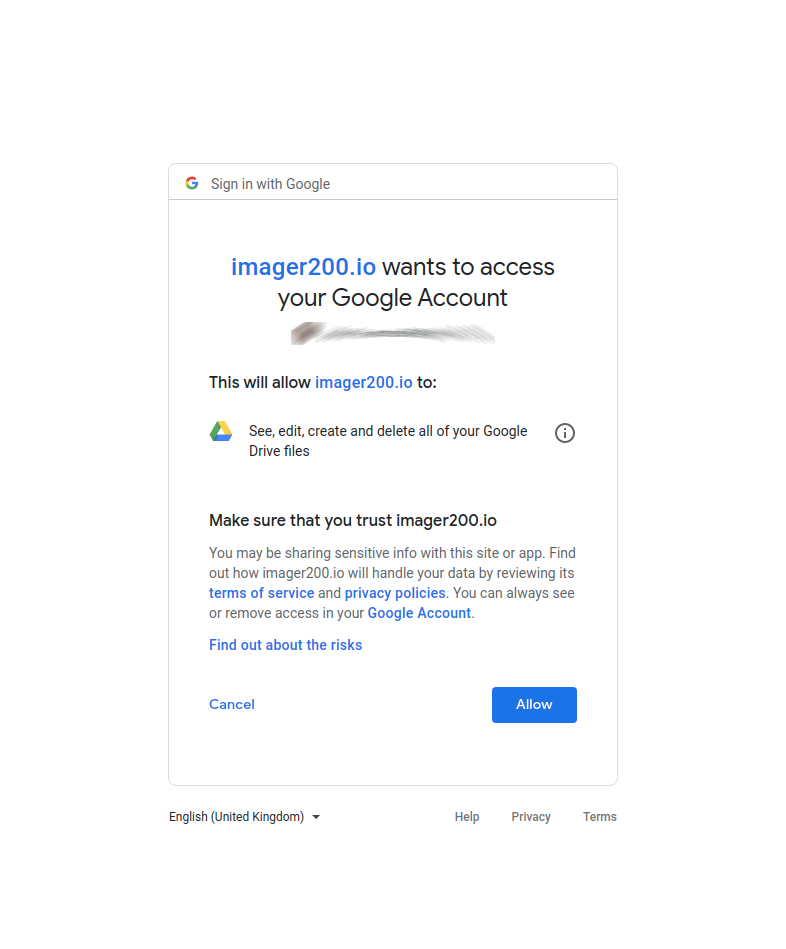
- Google Drive:
For Google drive, you can configure the path to which the image will be copied. If left empty, the root path will be used. The requested OAuth scope is https://www.googleapis.com/auth/drive
Live demo:
- Google Photo:
For Google Photo, you can configure the album to which the image will be copied. If the album does not exist, it will be created. If it already exists, the condition is that the album should have been created by imager200 in a previous post operation, otherwise the post operation will fail. The requested scopes are https://www.googleapis.com/auth/photoslibrary for uploading the image, https://www.googleapis.com/auth/photoslibrary.sharing for creating an album.
Live Demo:
- Google Cloud Storage:
For Google Cloud storage, you need to configure the bucket to which the image will be uploaded. The requested scope is https://www.googleapis.com/auth/devstorage.read_write
the credentials (OAUth token) obtained from the authorization process are automatically renewed once expired.