Mircosoft OneDrive post operation require the user to perform the OAuth 2 flow in order to obtain the credentials. You will be redirected to Microsoft login page in which you will need to authorize imager200 to access your OneDrive.
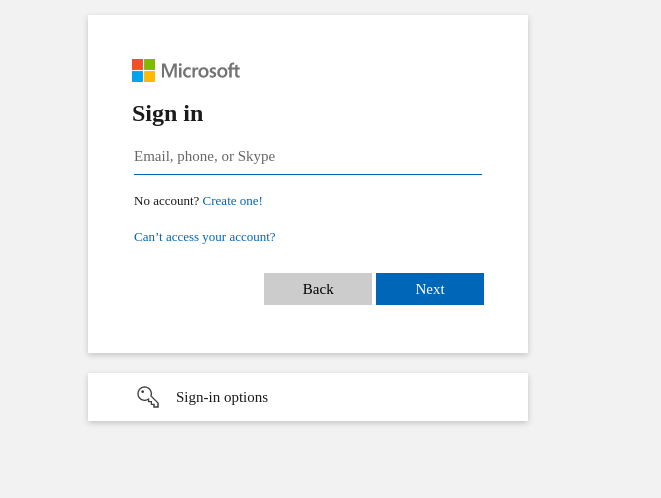
Once you login, you will get the Microsoft consent screen:
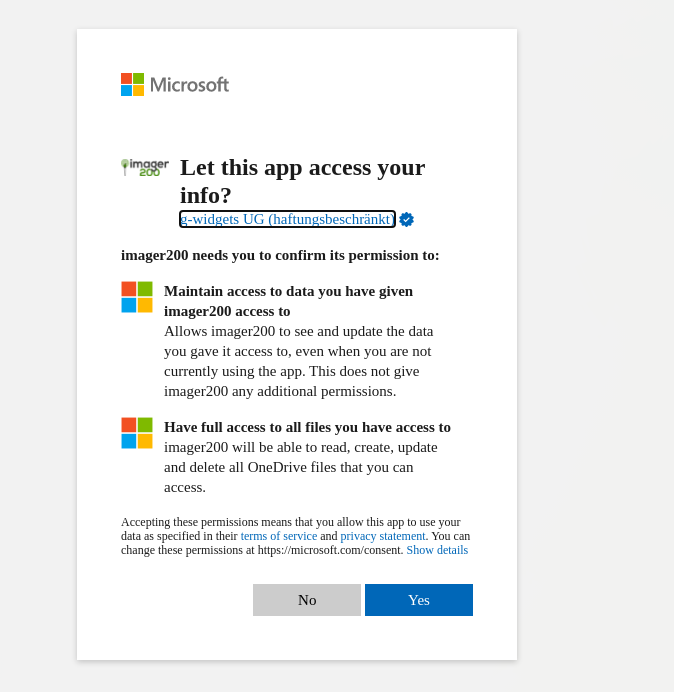
A OneDrive account can have several drives (e.g organisation, personal,…), and therefore the user may want to choose which drive the image is uploaded to, instead of the default one. For this purpose, the next step lists all your available drives and gives you the possibility to select which one of them to use.
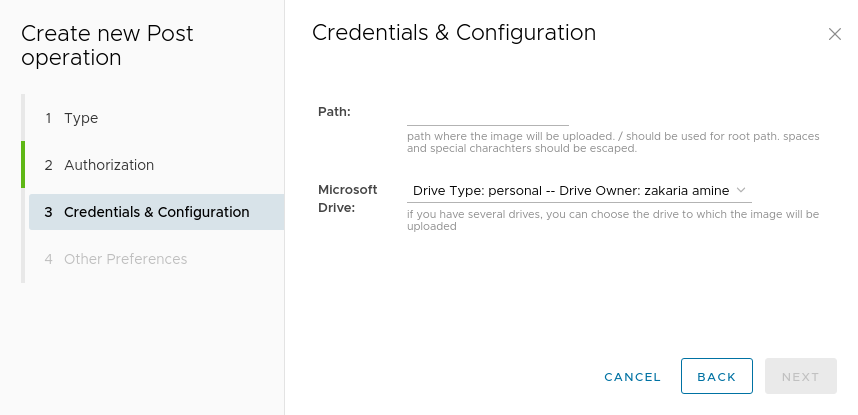
Like other post operations that use OAuth, the credentials (OAUth token) obtained from the authorization process are automatically renewed once expired.
- Live Demo: